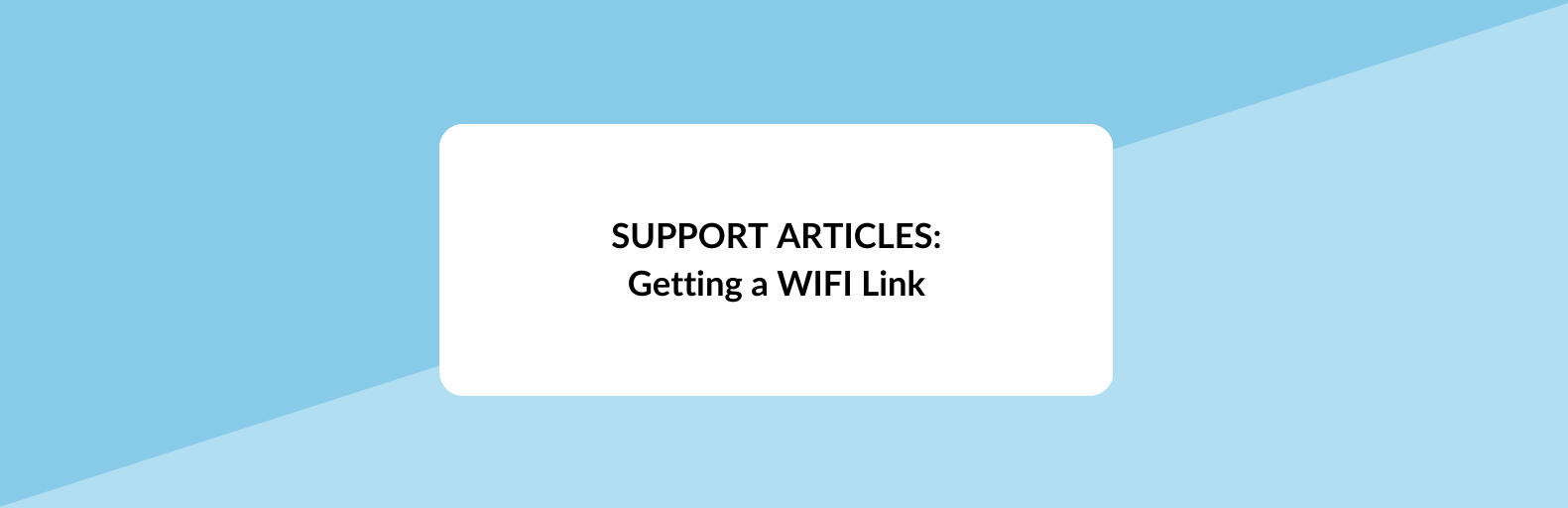
Getting a WiFi Link
The question we are asked most often is "Will I get a link over distance x?" and very often that's followed with "By the way, there are a few trees in the way /I can just see the other end over the top of a house / there's a steel bridge in the way but I can see through it" or similar remarks.
It's very difficult to answer the question over the phone, though in some cases the answer is an obvious Yes or an obvious No. Usually it's Good Chance, 50/50, or Unlikely, but because wireless does behave in mysterious ways. Good Chancers sometimes get no result and Unlikelies get a solid link over a distance that defies all the rules. Quite often the only way to find out is to do it and see if it works, but you can apply a little science and work out for yourself the most likely answer to the question.
Achievable distances
- Most of what follows concerns longer-distance links that will be used outside in free air. Inside buildings bear in mind that thick stone walls cut signal considerably, concrete reinforced with steel and foil-backed plasterboard internal partition walls will pass no signal at all. Timber floors are transparent to wireless, so a house can often be served with an antenna in the loft pointing downwards - it works!
- Most budget access points have only one external antenna socket (if any at all) and the same antenna is used to both transmit and receive. Further up-market, separate sockets are provided for individual transmit and receive antennae. Where two antenna can be used in this way it is possible to use an antenna with a lot of gain for receiving while still transmitting within the permitted power levels: this makes for a much more robust link, particularly over greater distances.
- Budget 'access points' don't allow control of the transmit power of the radio. By and large, this makes for difficulties if you're trying to install a long-distance link.
- Start off with a decent radio that allows transmit power to be increased or reduced. You are interested more in reducing it than increasing it, and although this may seem contrary to reason there's a very simple reason and it's the trick for success with wireless: big ears (sensitive receiver and a large antenna) and a small mouth (transmitter power turned down to stay within legal limits) will deliver a link where the reverse will not.
- The rule of thumb is, for every 3 dBm gain on the antenna, turn the transmit power down 1 dBm. Do this at both ends of the link of course. This approach also avoids you flooding your area with excessive and illegal quantities of signal, which will result in a complaint to Ofcom who will require you to shut down your link.
- So careful choice of radio and antenna are crucial. Good candidates for radios are PC Engines WRAP routerboards with Wistron or Compex radios installed, or Linksys radios with dd-wrt of OpenWRT installed. Choose your antenna following our guidelines on Choosing an Antenna.
- Working on 5.8 GHz with 802.11a standards will be more successful over greater distances than 802.11b or 802.11g because of the considerably increased power you are allowed to transmit, and because 5.8 GHz frequencies 'scatter' round obstacles in the Line of Sight path more than 2.5 GHz frequencies do. For this reason, 5.8 GHz frequencies are considered Near Line of Sight. Opting for 5.8 GHz usually means buying kit that's a little more expensive, and you must apply for a 'light touch' Licence from Ofcom, which regulates use of 5.8 GHz in the UK.
- To estimate likely distance you need to make several calculations to be sure that the link will work and that the maximum radiated power will not exceed the 20 dBm limit if you are in the UK. In other countries different limits will apply. Attention must be paid to how much power the system will be able to radiate and whether this will be sufficient to achieve the desired result. These are the key factors:
- Gain of both antenna
- Transmitter gain
- Receiver sensitivity
- Antenna feed cable length and type
- A calculation is applied to these factors and a 'Link Budget' (also known as 'Fade Margin' or 'System Operating Margin') can be worked out to see whether the link will work, assuming good Line of Sight (or good Near Line of Sight on 5.8 GHz).
- Finally, a word of caution. You may step through the calcs, buy the kit, do a superbly-engineered install and still get unsatisfactory results - or you may have a superb link. Test first, test hard. Be aware that trees grow taller, in summer they have leaves and that a tree is a bag of water that will prevent you signal passing through. New buildings appear where there were none before. Cranes get erected. Small streams become flood plains. Factors beyond installer control will happen. Always have more overhead than you think you might need.
Line of Sight and Fresnel Zone
| Line of Sight is NOT the line you would get if you joined the two ends of your link together with a piece of string and pulled it tight. Many a planned link has failed to work properly because this is not been understood properly. To understand wireless Line of Sight (LOS), think of a flattened rugby ball. The line joining the two ends is where the piece of string would be, and radio signals occupy space all round the centre line and are the widest in the middle of the run. |
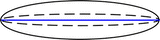 |
| Thinking of it as cigar-shaped may help. This radiation around the centre line is called the Fresnel Zone, pronounced' frenell' after the name of the French scientist who gives his name to the phenomenon. |
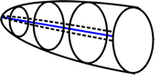 |
| Intrusion by objects into the Fresnel Zone significantly reduces the radio energy transmitted that reaches the other end. A 20% intrusion can cut the signal by 40%. | |
| This is the pattern of signal from one antenna. The patterns made by different antenna can be seen at Choosing an Antenna. In this situation the Fresnel Zone has no objects in its path at all. This would be considered good Line of Sight. |
 |
| This situation has a problem. The tree half way along the path intrudes into the Fresnel Zone about 15%. The signal could be reduced by as much as 30%. If the tree sheds its leaves in winter, the connection could increase, but come the Spring, the problems will begin again. |  |
| Trees in this situation pose no problem. They are clear of the Fresnel Zone. |
 |
| Here the terrain will produce a similar effect as the tree in the second situation above, but all the year round. |
 |
| This scenario is not a good one. Trees and terrain will make for a poor connection. On 5.8 Ghz, where the signal scatters more than on 2.4 GHz, there would be a better chance of a good link. |
 |
| No problems here. The houses would all be served very well by the sector omni on the house on the right. If the office block on the right was a bit higher there would be no chance. |
 |
| In all but the last of these cases there is an optical Line of Sight between the two ends of the link, but that's no guarantee of a strong radio link. Remember that the same applies to have a Line of Sight around the edge of a building too. |
 |
| Trees are bags of water. Water stops radio waves. If there are trees in the way, expect poor results. Do not think that because there is a gap in the tree line a signal will pass through it - most of the signal is in the area around the centre line and the tree will interfere with that. There is only one solution if you have trees in the way, and it's not an ecologically friendly one: |
 |
| If the building is in the way then you may be able to dog-leg through an intermediate point on top of the building, or via an intermediate point to the side of the building. Getting permission for access to additional locations is problematic. | |




